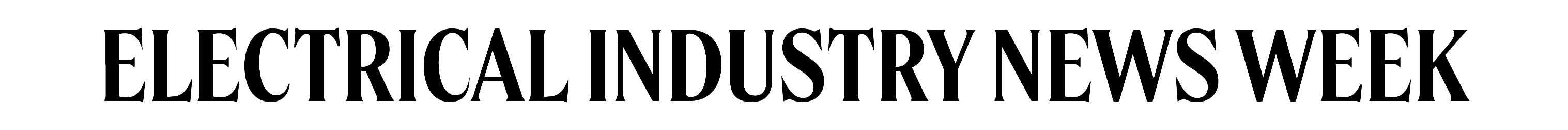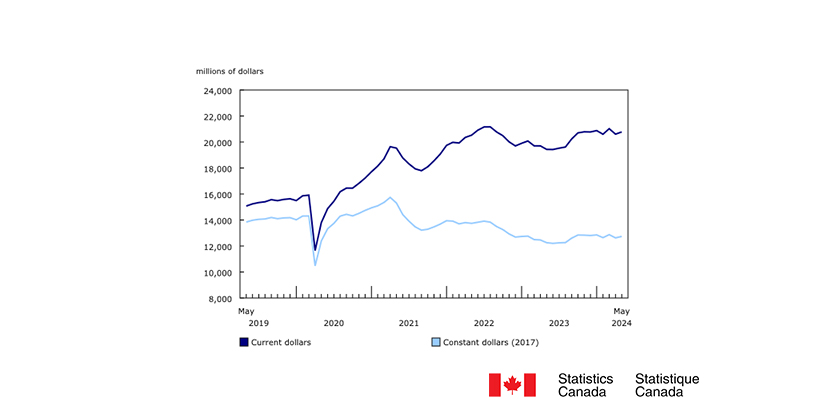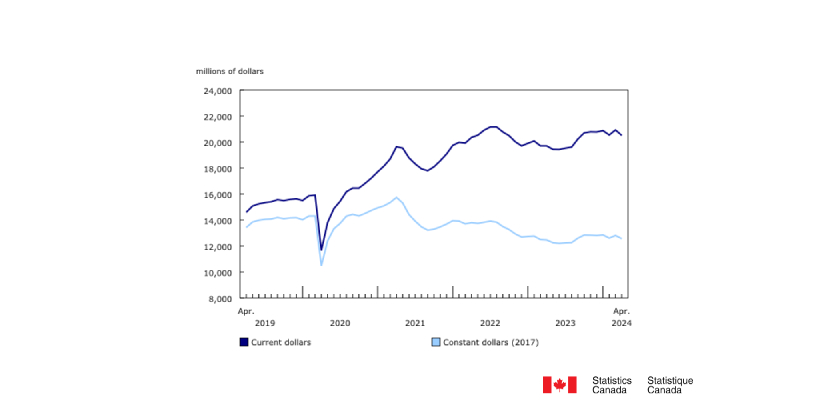You Can Now Search for Items on Gescan.com Using Trade Terms

November 5, 2021
Add your own trade terms to individual products and search for products by the way you know them on Gescan.com.
How do you add trade terms to your favourite products?
Once you log into your account, users can enter their
trade terms on any product page (see image below). Your suggestion will go into a queue for approval. Once approved you’ll be able to search for the product using your slang in Gescan’s search menu.
Setting your trade terms is easy. Find the product you’re looking for, then click on the “set trade terms” in orange next to the Personal Code Option. Then enter your trade term and click the green checkmark to submit.