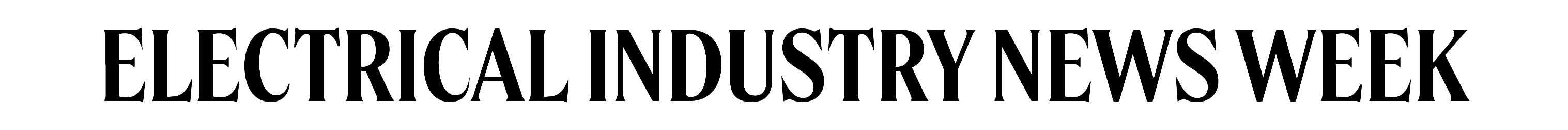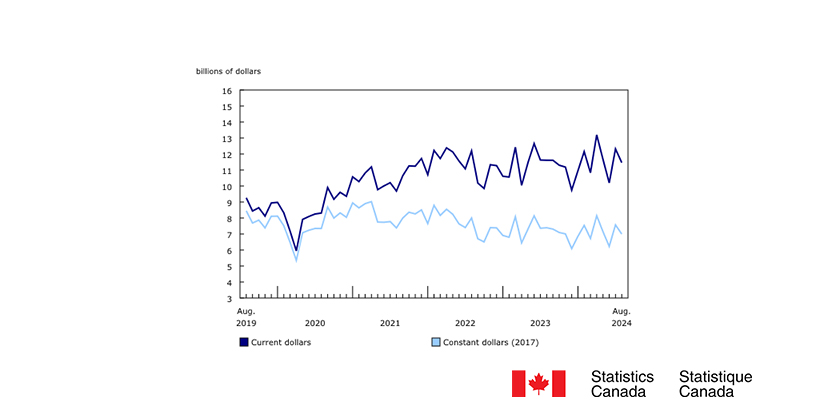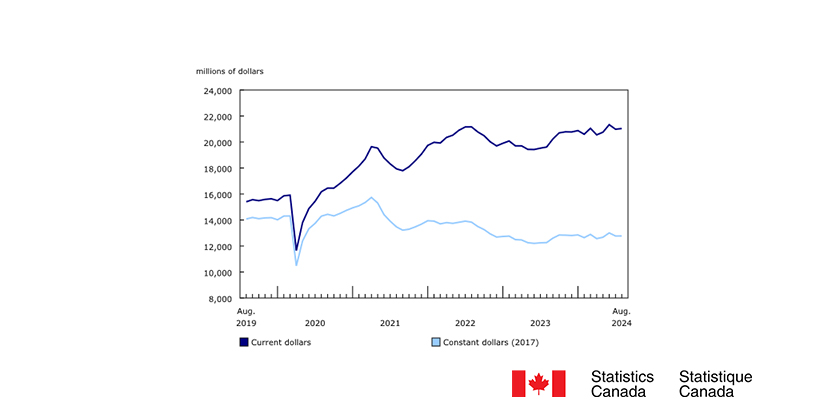Ideal Networks Upgrades the LanXPLORER Pro Network Troubleshooter

June 31 2016
Ideal Networks has upgraded the LanXPLORER Pro network troubleshooter with professional PDF reports and compatibility with the Ideal AnyWARE mobile app. Alongside other helpful new diagnosis and connectivity features, technicians using LanXPLORER Pro can now transfer test data to mobile devices directly from the work site using the Ideal AnyWARE app. The app allows users to quickly and simply share PDF or CSV test reports with colleagues or clients, even those based in other locations, improving collaboration and troubleshooting capabilities as well as boosting productivity and minimising downtime.
The upgraded LanXPLORER Pro minimises network downtime by quickly finding and diagnosing problems in networks, cabling and Ethernet devices using copper, fibre and Wi-Fi interfaces. By connecting directly to a specific point rather than scanning an entire network the device can quickly verify status and connectivity, then monitor the total network bandwidth, analysing the top 10 bandwidth talkers and listeners to identify devices which may be reducing network performance.
In addition, the new LanXPLORER Pro NETMAP and NETVERIFY functions can perform full scans of a network to find and display all active devices by IP address, MAC address as well as host name. These results are then saved and compared with future NETMAPs to easily identify any changes in network configuration or to alert a user to any new or removed devices that may affect performance.
With the newly designed Wi-Fi interface, the LanXPLORER Pro can connect and troubleshoot a network anywhere, or perform a Wi-Fi site survey that displays the access point ID, signal strength, channel and encryption status of a network, quickly identifying any causes of connection issues like overlapping Wi-Fi channels or incorrect SSID setup. This allows a technician to perform a holistic test of any network, anywhere in the world.
For VoIP phone calls that fail to connect or have issues with poor quality, the LanXPLORER Pro measures signalling processes and Quality of Service (QoS) in real time using the Session Initiation Protocol (SIP) and provides crucial metrics for troubleshooting including jitter, delay, total packets, packet loss, source/destination IP addresses and UDP port number.
Find out more: www.idealnetworks.net/ca/en/products/network-testing/in-line-network-troubleshooter-lanxplorer-pro.aspx.