Using the TM-21 Calculator Tool to Calculate LED Lumen Maintenance
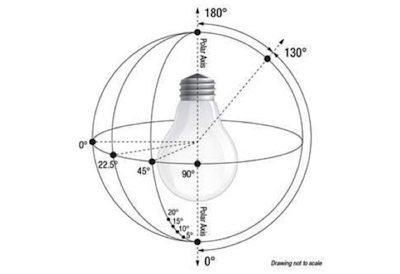
Apr 21, 2019
How do you use the TM-21 calculator tool to calculate LED lumen maintenance at 25,000 hours, 15,000 hours, or 10,000 hours?
To streamline the review process as much as possible, LED Lighting Facts requires partners claiming the optional LED luminaire or replacement lamp lumen maintenance metric to use the Energy Star program’s TM-21 calculator tool, which was developed in cooperation with the National Institute of Standards and Technology. LED Lighting Facts will verify that information from the product’s In-Situ Temperature Measurement Test (ISTMT) report and the LM-80 report for the LED light sources used in the product has been entered correctly, and that the submitted claim matches the calculator’s results.
Instructions are included in the tool, but it is important to know how to use it to calculate LED lumen maintenance at 25,000 hours, 15,000 hours, or 10,000 hours. The necessary fields for each section of the tool’s “TM-21 Calculator” tab are listed below. All section titles reference the blank tool.
1. “LM-80 Testing Details” section
a) Total number of samples tested
b) Number of failures
c) Number of samples measured
d) Test duration (hrs)
e) Tested drive current
f) Tested case temperature 1
g) Tested case temperature 2*
h) Tested case temperature 3*
2. “Tested Case Temperature 1” section
a) Time (hrs) and Lumen Maintenance (%) for the average of each set of measurements at the given time in the LM-80 report.
i. If more than 20 measurements were taken, enter the last measurement from the LM-80 report in row 20 for the Meas. column and work backwards.
ii. Be sure to enter Lumen Maintenance (%) values as percentages. Entering 1 for 100% will result in a miscalculation.
b) Repeat for each case temperature entered in the “LM-80 Testing Details” section.
3. “In-Situ Test Inputs” section
a) Enter drive current for each LED package/array/module (mA)
b) Enter in-situ case temperature
4. “Results” section
a) Enter time (t) to estimate lumen maintenance (hrs). This must be the same as the time selected in the submission form.
Once all of the above information is entered, the value in the cell for Lumen maintenance at time (t) (%) is the LED lumen maintenance percentage. Like other LED Lighting Facts optional metrics, there will be no tolerance on the LED lumen maintenance percentage claim; the claim must be entered to the hundredths decimal place as indicated in the TM-21 Calculator.
Save the file, using the model number being submitted to LED Lighting Facts in the filename, before uploading with other supporting documentation.
Photo source: Energy Star; www.energystar.gov/sites/default/files/asset/document/ESPPM_ENERGY STAR Lighting Update_Jantz-Sell.pdf
* LED Lighting Facts encourages partners to supply as much performance data as possible. Tested case temperatures 2 & 3 are optional; however, submitting at least two case temperatures is highly recommended. If data from only one LM-80 tested case temperature is entered and the product’s tested case temperature is higher, a partner may not claim LED lumen maintenance. If the product’s tested case temperature is lower than the LM-80 tested case temperature, Tested case temperature 1 data will be used.
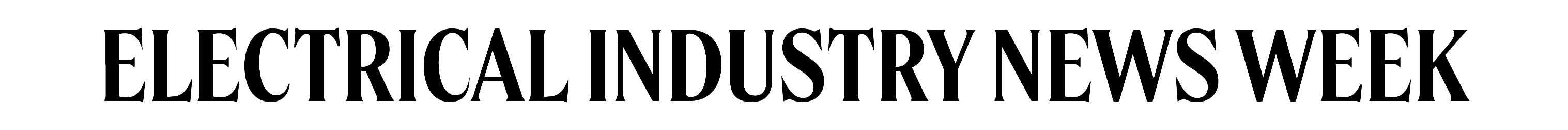




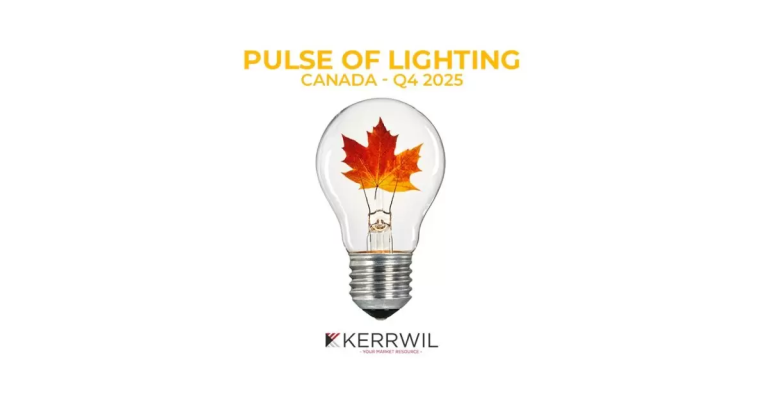
![Guide to the Canadian Electrical Code, Part 1 – 26th Edition[i] – A Road Map: Section 54](https://electricalindustry.ca/wp-content/uploads/2022/11/Guide-CE-Code-2-768x432.png)

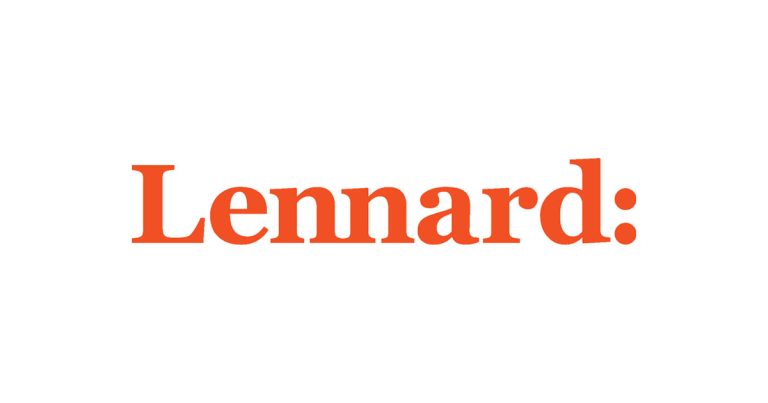


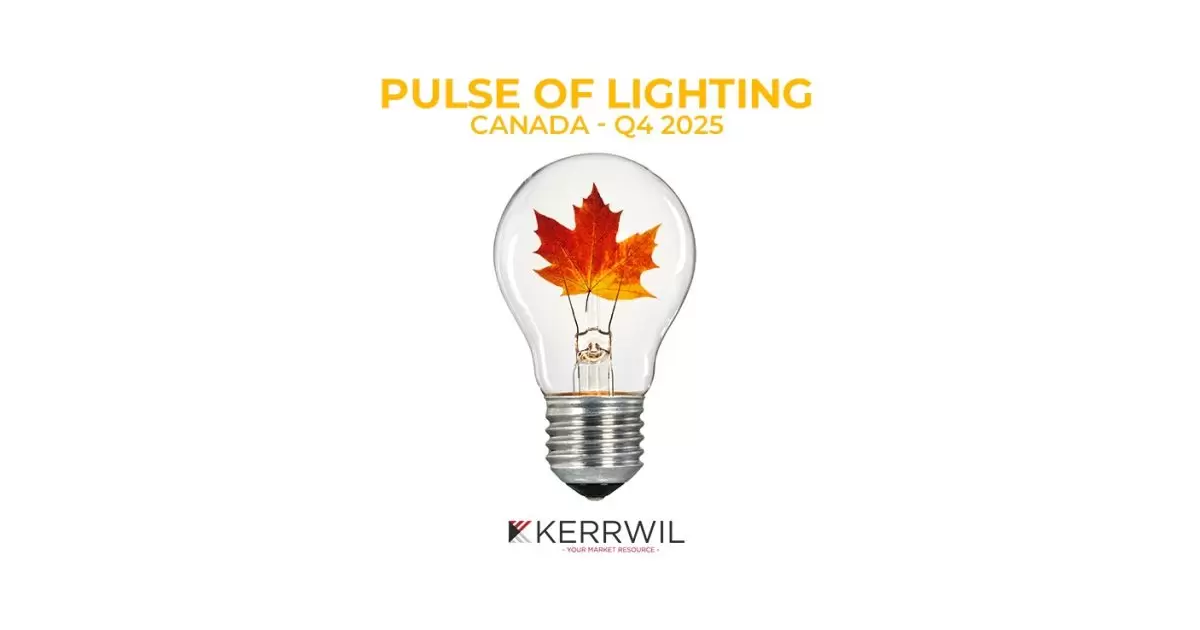
![Guide to the Canadian Electrical Code, Part 1 – 26th Edition[i] – A Road Map: Section 54](https://electricalindustry.ca/wp-content/uploads/2022/11/Guide-CE-Code-2.png)




