Powering Up your Customer Data and Relationships for Business Success

October 21, 2024
By Matthew Biswas
What happens when you get a random text like this from an unfamiliar number?
Long time no talk! We finally got the new light fixture for the dining room. Can you come over this week and put it up? Oh, can you bring the right dimmer?
After you scroll back on your texts to figure out who the client is, you waste 15 – 20 minutes remembering which dimmer they need, whether you need to bring a taller ladder, etc.
Wouldn’t you like that time back?
Enter Customer Relationship Management (CRM)
CRM is a software system for managing your company’s interactions with current and potential customers. The goal is simple: improve relationships to grow your business.
With all your client information centralized, you can easily access past job details, track current projects, and anticipate future needs. Thus, preventing errors and providing upsell opportunities.
How does it work?
Like most software systems today, most CRMs are cloud-based software, easily accessible via most internet-enabled devices e.g. computers, phones, tablets, etc.
CRM software allows you to either key in or upload your customer list. Every customer record can be set up with the information you need e.g.: Phone/text numbers, email addresses, mailing addresses, social profiles, etc.
Plus, all the secondary information you need to keep your mind clear, your workday organized and the business running smoothly. e.g. Accounting/payable contacts, phone numbers for building superintendents, “One up” decision-makers, etc.
Will it actually save you time and make you money?
Storing names and numbers is the bare minimum. The value of a CRM system comes when you append the customer record with records, notes, and documents that make a difference like:
- A photograph of the customer’s panel to remind you of the brand and amperage of the panel but, also if there is space when the client emails about adding a hot tub.
- Past estimates and invoices – this will help when you are on a ladder and a customer asks if the last estimate included X,Y and Z?
- Other notes that will prevent headaches – e.g. prefers stainless steel cover plates, the parking garage has a maximum height of 7 feet, the building doesn’t allow hammer drilling after 9am
- Associations – who referred this client to you, where they worked previously, colleagues, etc.
- Appointment reminders – many CRM programs can automatically send a message to the client letting them know you are coming.
Really one more piece of software?
Most CRM software systems integrate with the other software you’re using. When all of your software is working together, you save time shifting from one tab to another. For example:
- Email – with your CRM integrated with your email, you can see your email activity to the client in one glance – no more scrolling, sorting, or searching.
- Calendar – However you make your appointment with your client, by phone, text, or email, you can add the visit once and it automatically shows up in your calendar.
- Accounting – With your CRM integrated into your accounting software you can accurately track the profitability of the job, the timeliness of the client’s payments, and long-term potential value. This will keep money flowing and your bookkeeper happy.
Note: Integrating your CRM into your other software is not mandatory. We’d recommend running “parallel systems” until you’ve mastered using the CRM. When you’re ready to integrate, do one software at a time e.g. first email, second calendar, third accounting, etc.
Will all this work really grow my business?
Yes, one-to-one marketing that is driven by your data and the client’s needs will result in business growth. Without taking you away from what you do best. Here are a few simple ideas to easily grow your business:
- Prompts & reminders– All CRM programs allow you to automate your follow-ups. Whether you choose a call 5 days after an estimate was sent out, email a thank you after the project is completed. Developing a custom program for your follow-ups will keep you top of mind for customers and prospects. helping you stay connected with your clients without needing to manually track them.
- Events – sending out holiday greetings, social posts, or seasonal reminders are easily done with your CRM system. You can quickly download your email address into an outbound email or set up a call list on your phone. Or export your client/prospect list and generate mailing labels to send notes, brochures, business cards, etc.
- Opportunity marketing – by adding tasks and flags you can automatically generate a contact list of clients who are ready for the next project. Items that might be of interest to them today, but they aren’t ready to go ahead with e.g. home automation, panel/service upgrades, etc.
Where do you start?
If you currently have your client list on a spreadsheet or can download a list from your address book – you’re halfway there. All CRM programs have a try-before-you-buy model. Most have a trial period that allows you full functionality for 14 to 30 days. Some have a free basic version and offer advanced features and integrations for a monthly fee. The good news is that you can upload and download your data between most platforms for free to get a sense of which one works best for you. Monthly fees range from $0 per month to several hundred. Some CRM systems are built for multiple users, and have elaborate project management tools, and complex estimating/quoting modules, so expect to spend some time reviewing software and evaluating getting the most for the amount you are willing to spend at the beginning.
Is it worth it?
Having a good CRM program will bring your business a level of professionalism and competitiveness that you didn’t realize you were missing. Plus, the scalability that it offers is mandatory as you consider:
- Adding team members – Giving team members insight to the customer and accurately tracking the workmanship.
- Selling your business – By inputting the project values into the CRM, you can get an accurate valuation of your book of business at both the overall and customer level. Ideal for when you are ready for the next adventure.
A basic CRM system can keep you organized and help you build relationships and generate more business. Clients appreciate when businesses remember their preferences and concerns, which fosters loyalty and increases the likelihood of future work or referrals.

Matthew “Biz” Biswas fishes wires, traces circuits and drills holes in the Toronto area. He’s a father, semiskilled athlete, rock music aficionado, and closet prepper. He can be reached at matthew@biswas.ca or connect with him on Facebook or Instagram @matthewbiswas
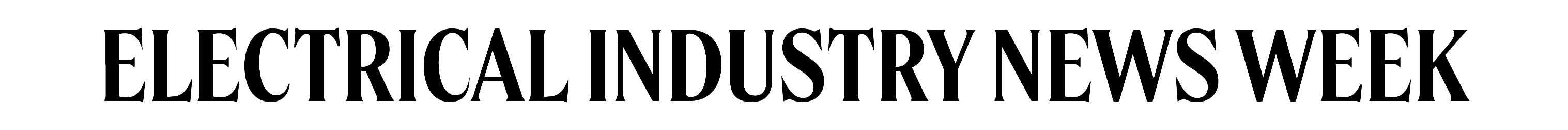


![Guide to the Canadian Electrical Code, Part 1[i], 26th Edition– A Road Map: Section 56](https://electricalindustry.ca/wp-content/uploads/2022/11/Guide-CE-Code-2-768x432.png)




![Guide to the Canadian Electrical Code, Part 1[i], 26th Edition– A Road Map: Section 56](https://electricalindustry.ca/wp-content/uploads/2022/11/Guide-CE-Code-2.png)






