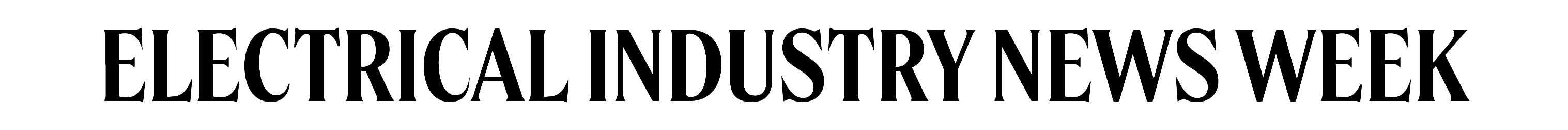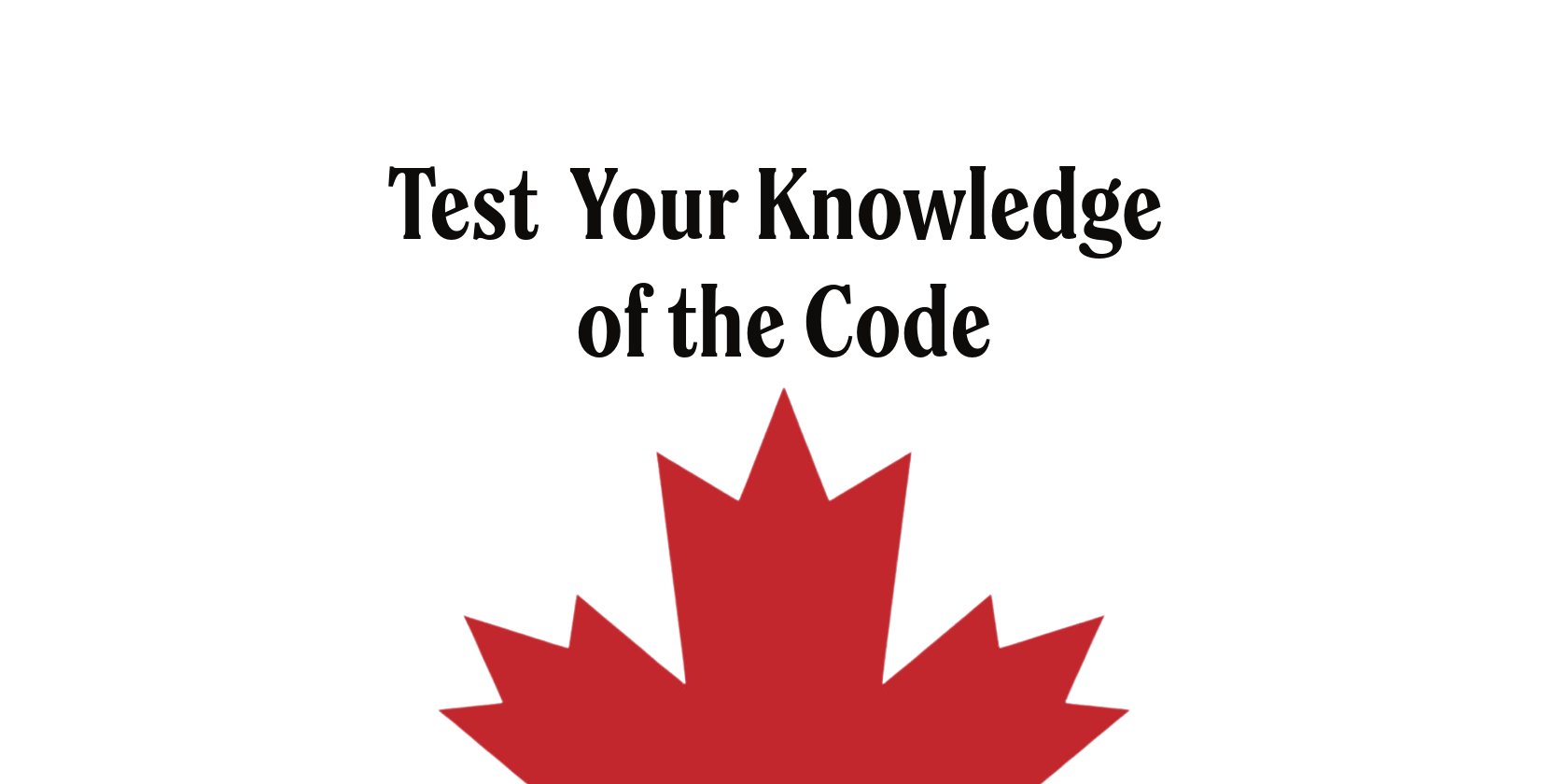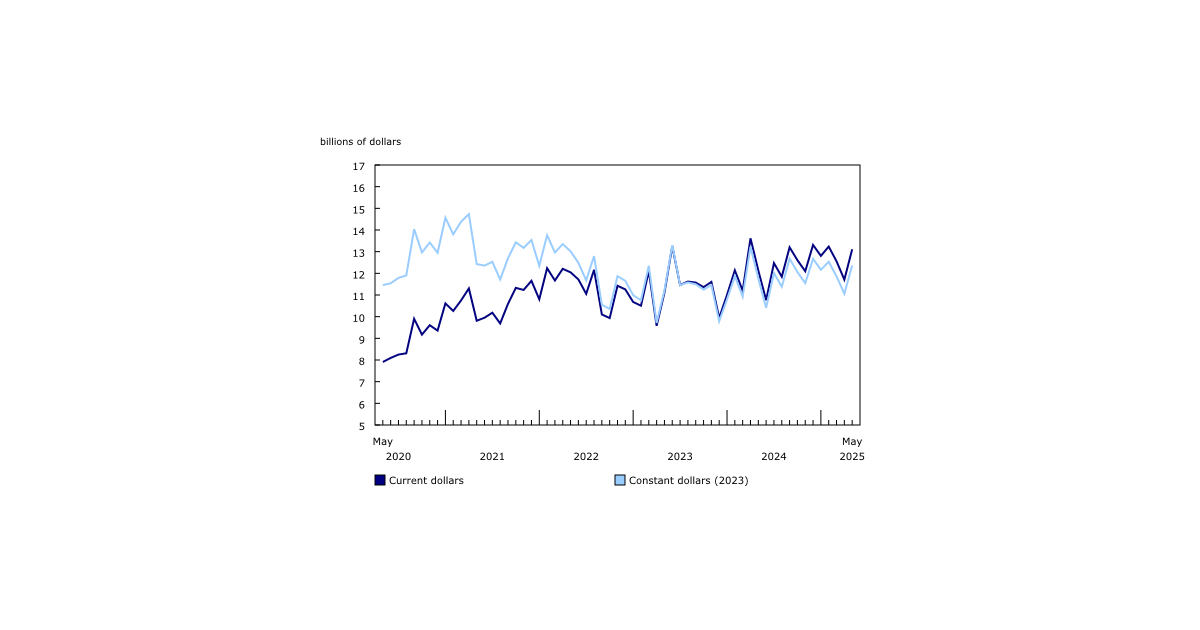Optimize Your Website with These Search Tips to Win Government Contracts

Most successful business owners recognize that technology is an important component in identifying opportunities and capturing wins. The real challenge is in effectively using these tools to benefit your company long term.
Basic Manners
A website is mandatory for any business these days, but is yours optimized for the public sector customers you want to reach? It’s important that users are able to have a seamless, responsive experience across all devices and screen sizes. Design your site so it can be easily viewed on monitors that are not widescreen, since the public sector keeps older equipment in use far longer than most commercial businesses.
Email campaigns are a feature of most marketing programs, but many businesses don’t consider who will view the email. Many government agencies have very strict policies about receiving emails formatted in the Web programming language known as HTML. If the majority of an email is embedded in an image, be sure that it also stands up in text format. Splashy graphics won’t make it through the public sector filter, so make sure the content is solid.
Search effectively
Everyone knows how to use an Internet search engine to find information, but there are some techniques that can make any search more powerful. The latest algorithms factor in the searching and browsing history of the searcher, not just the keyword being searched.
To make the most of your search, don’t be afraid to use advanced search methods. For instance, if you’re looking for a news item, make sure you click on the “News” tab at the top of the search page.
Some other tricks for targeted searches include the following:
• Find an exact phrase — if you want an exact phrase, put it inside quotation marks.
• Exclude a word — if you want to exclude a word, put a negative sign (hyphen) before it.
• Search within a site — to search within a site, put “site:” before your search term. Most browsers also have a Control+F function that you can use to find a term when you are on a particular page. Since many public sector websites are content heavy, this can save a lot of time.
• Find similar sites — type “related:” to find sites that are similar to one that you know.
• Find a type of text — if you want to find words in some text, use “allintext:” to find what you’re looking for. If you want some information that’s just in the title, use “allintitle:” to locate it. If you want a term that is in the URL, use “allinurl:” to find the specific term.
• Look for information using a location — you can just type the location, but if you want to be more specific, use “location:” in your search.
• Find information with a number range — use two periods “($300..$500)” to find a specific range of numbers.
• Search with missing values or all values — the asterisk is used as a placeholder for missing values. “The * Also Rises,” for example, will find a lot of suns, but will also return a number of other results in addition.
• Find one term or another — to find one search term or another, use a capitalized “OR” between the two terms. Otherwise, the search engine will return both terms.
• Search for specific social tags — use the “@” sign before a term to find social tags.
Lay the foundation
Before you submit a bid or find a partner, you should prepare all the paperwork, registrations and certifications.
• Getting and maintaining your DUNS number listing is vital. D&B has an online tool, iUpdate, where you can get a DUNS number and update your businesses information.
• Register for Merx, Canada’s leading electronic tendering service; http://www.merx.com. Merx offers access to Canadian and U.S. public sector business opportunities.
• Determine if your business may qualify for any set-asides, such as small business, veteran-owned, woman-owned and others.
Get assistance
There’s no need to go it alone when it comes to winning government contracts. More than 300 Procurement Technical Assistance Centers offer expert government contracting assistance at little or no cost. They can help with registrations, certifications, developing marketing strategies and anything else you need to sell to federal, state and local agencies. Each local PTAC conducts webinars and seminars, provides one-on-one counseling and holds matchmaking events.
Another important resource is one of the almost 1,000 Small Business Development Centers (SBDC). Your local SBDC can help with anything from regulatory compliance to writing a business plan to finding funding.
Gather intelligence
Check provincial and federal government websites for small business support and other assistance.
To get daily updates on topics that you are tracking, set up a few Google alerts. Be sure to use the advanced search feature to narrow down the parameters so you don’t get inundated with information you don’t need or use.
Knowing how to use technology effectively is often the final factor in realizing real success in government contracting. There is a wealth of resources available to construction business owners, you just have to know how to use them.
Fred Tillman is the chief information officer and interim CEO of BidSync, a provider of a cloud-based marketplace that enables better procurement and purchase interactions between agencies and vendors. BidSync delivers almost one million bid opportunities annually that are captured by BidSync’s proprietary search technology and dedicated team of researchers. For more information, visit bidsync.com.
This article has been lightly edited. It originally appeared in Construction Business Owner, “The Business Management Magazine for Contractors.” ACahaba Media Group publication, CBO provides articles that inform owners and managers on accounting, finance, insurance, regulatory issues, human resources, bidding strategies, technology, job site safety, equipment management and industry statistics. Find out more: http://www.constructionbusinessowner.com.