Step-by-Step Guide to Measuring Resistance with a Digital Multimeter

July 28, 2022
Measuring resistance determines the condition of a circuit or component. High resistance means lower current flow, lower resistance means higher current flow.
The resistance of control circuit components (switches or relay contacts for example) will begin at a low level and increase over time due to wear or dirt build up. Motor and solenoid loads decrease in resistance over time because of moisture or insulation breakdown.

Measuring resistance:
- First have power to circuit OFF.
If a circuit includes a capacitor, discharge the capacitor before taking any resistance reading.
- Next make sure the digital multimeterdial is set to resistance, or ohms. Often, there will be multiple modes (continuity, capacitance or diode) for one setting as shown in the image below.
- The display should show OLΩ. With Resistance mode, a digital multimeter automatically begins measuring resistance before the leads are connected.
- You may see the MΩ symbol because the resistance of unattached test leads is high.
- When the leads are connected to a component a digital multimeter will use the Autorange mode to find the best range.
- You can manually set the range with the Range button.
- Removing the component being tested from the circuit for best results. When connected to the circuit you may pick up parallel components.

- The next step is to insert the black test lead into the COM jack.
- Then insert the red lead into the VΩ jack. When finished, remove the leads in reverse order: red first, then black.
- Connect the test leads across the component being tested. Make sure that contact between the test leads and circuit is good.
For very low-resistance measurements, use the relative mode (REL: see below). It may also be referred to as zero or Delta (Δ) mode. This automatically subtracts test lead resistance—typically 0.2 Ω to 0.5 Ω. If test leads touch (are shorted together), the display should show 0 Ω.
Foreign substances (dirt, solder flux, oil), body contact with the metal ends of the test leads, or parallel circuit paths may impact readings. The human body can be a parallel resistance path, reducing total circuit resistance. Avoid touching metal parts of test leads to avoid errors.
- Read the measurement on the display
- Turn the multimeter OFF to prevent battery drain.
Options for advanced digital multimeters
- When using the RANGE button to select a specific fixed measurement range, note the annunciator (K or M) after the measurement in the display.
- You can use the HOLD button to save a stable measurement to be viewed later.
- The MIN/MAX button captures the lowest and highest measurement The multimeter will beep each time you record a new reading.
- The relative (REL) button to set the multimeter to a specific reference value. It will display measurements above and below the reference value.
Analyzing Resistance Measurements
The component being tested determines the significance of a resistance reading. Resistance of component varies over time and component type. Subtle changes in resistance are not critical, typically. Although they may indicate a pattern, which should be noted.
Slight resistance changes are usually not critical but may indicate a pattern that should be noted. For example: as the resistance of a heating element rises, the current passing through the element decreases, and vice versa, which is displayed in the diagram:

For circuit boards you may need to lift one of the resistor leads from the board to get the correct resistance of the resistor measurement.
The resistance measurement displayed by a digital multimeter is the total resistance through all possible paths between the test lead probes.
Use caution when measuring resistance across a component that is part of a circuit.
Always check the circuit schematic for parallel paths. The resistance read is usually lowered by components connected in parallel.
This article was featured in our Tools, Equipment, & Technology Digital Handbook released last month, go HERE for the full issue
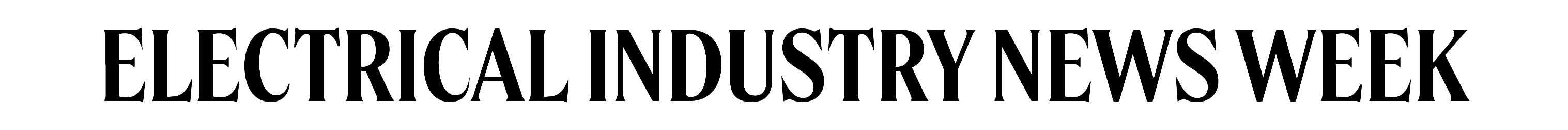


![Guide to the Canadian Electrical Code, Part 1[i], 26th Edition– A Road Map: Section 56](https://electricalindustry.ca/wp-content/uploads/2022/11/Guide-CE-Code-2-768x432.png)




![Guide to the Canadian Electrical Code, Part 1[i], 26th Edition– A Road Map: Section 56](https://electricalindustry.ca/wp-content/uploads/2022/11/Guide-CE-Code-2.png)






