LanXPLORER Pro from Ideal Networks

Oct 8, 2020
LanXPLORER Pro is a tester for analyzing and diagnosing problems in networks, cabling, and Ethernet devices using copper, fiber, and Wi-Fi interfaces.
Using the LanXPLORER Pro in-line and endpoint modes, IT Technicians can pinpoint issues that are unable to be found with management software as it physically connects to the point of interest instead of scanning the entire network.
LanXPLORER Pro does not examine the contents of the data being analyzed therefore personal and confidential information will remain confidential.
- PoE/PoE+ load tests to determine the maximum power available
- PoE/PoE+ monitor that shows the voltage and current used at the device
- Optical power indication to test your fiber optic cabling
- VLAN automatic detection of VLAN ID
- Wi-Fi monitor – signal strength (dBm) and Signal to Noise ratio (SNR)
- Wiremap testing for open, shorts, miswires, and split pairs
- Distance to fault for copper data cabling
- VoIP monitor – measure QoS in real-time using the in-line mode
- Network congestion – identify the top 10 talkers and listeners
- Traffic stats – monitor Min/Max/AVG throughput in MB/s
- NETMAP – list all IP and MAC addresses on the network
- Network Discovery – display crucial network information using LLDP/CDP/EDP
- IDEAL AnyWARE™ mobile app – share PDF reports with colleagues and clients
Applications:
- Identify sources of network congestion
- Identify new, missing or rogue network devices
- Troubleshoot PoE devices
- Determine cause of VoIP quality issues
- Locate Wi-Fi deadspots
- Determine whether source of network connectivity issue is the LAN or PC/Network device
- Cable installation testing – i.e. wiremap/length
- Cable troubleshooting – i.e. TDR/distance to faultNetwork verification testing – following installation, moves, additions and changes to LAN/Internet
- Port profiling – check ID and services provided at each port of a switch
- Network auditing – i.e. document devices connected to LAN
Go HERE for more information
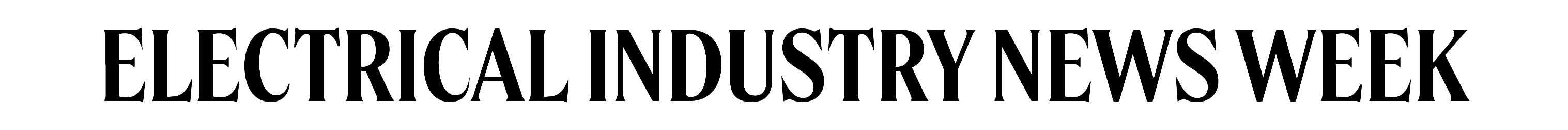



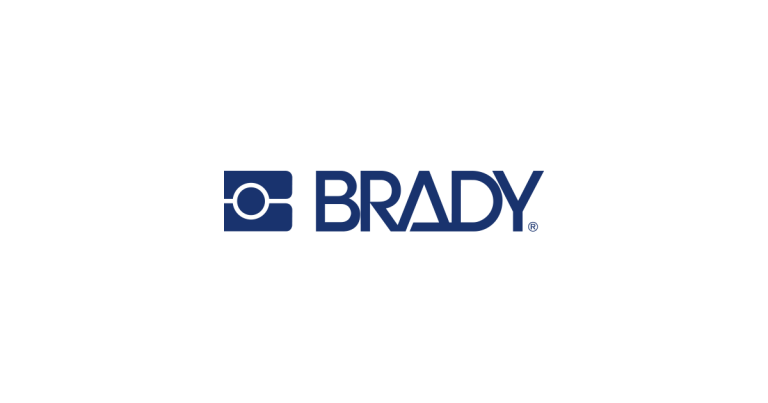



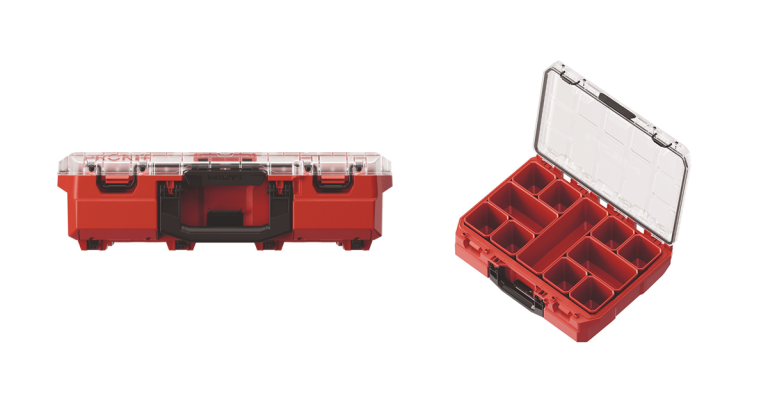


![Guide to the Canadian Electrical Code, Part 1[i], 26th Edition– A Road Map: Section 56](https://electricalindustry.ca/wp-content/uploads/2022/11/Guide-CE-Code-2.png)




