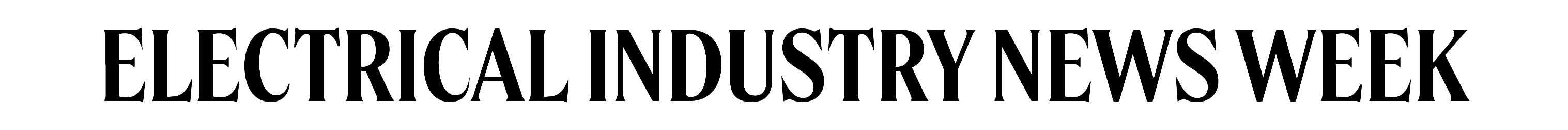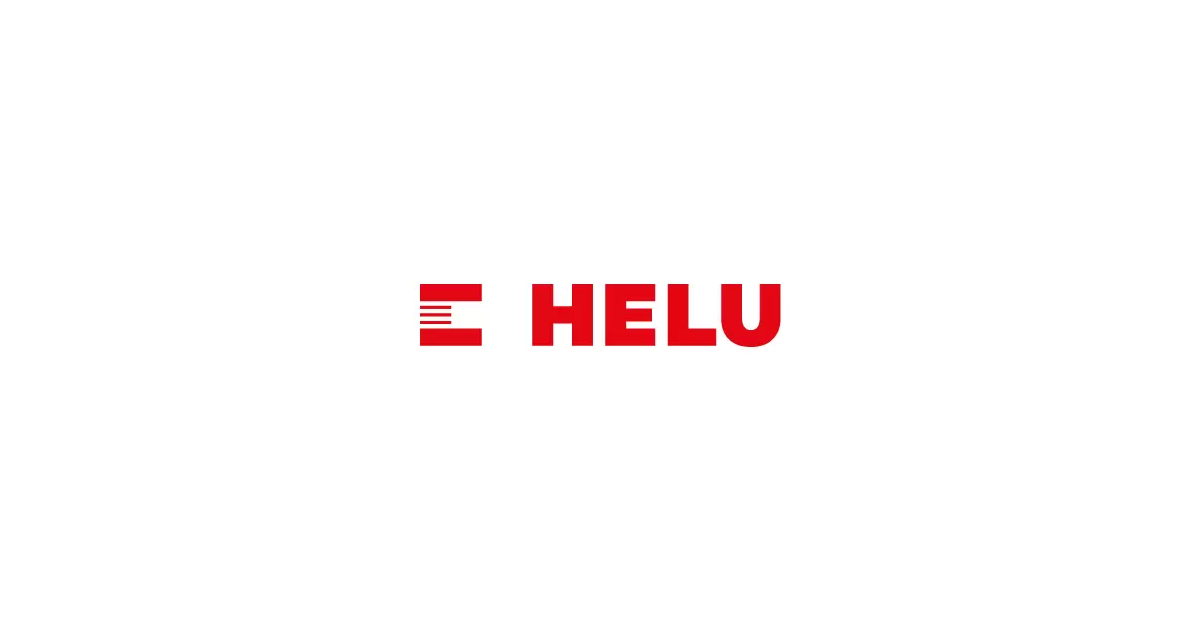How to Overcome Three Common PoE Troubleshooting Challenges, Part 1
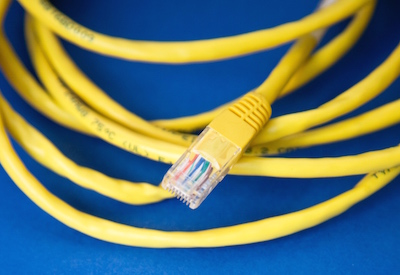
Oct 29, 2019
By Dan Barrera
From office buildings to hospitals, and schools to prisons, organizations are increasingly adopting devices that utilize Power over Ethernet (PoE). This includes phones, cameras, lighting, access controls and more. There are clear benefits of PoE for these applications, not least that installing just one set of cabling infrastructure is less disruptive to the operation and generally more cost effective.
However, the growth of PoE does present issues for electricians, who may have never had cause to work on anything other than traditional electrical cable infrastructure. In future, these contractors may need to learn new skills and master new equipment to meet their clients’ demands.
Why PoE presents challenges
When it comes to PoE, the biggest challenge electricians face is linking information, with the practical requirements of the site. This is far less clear cut than with standard electrical installations, where the pass/fail parameters are clearly defined. PoE technology is still emerging so new standards are being added all the time, which can leave electricians baffled when it comes to troubleshooting. Far too often we see electrical contractors take out phones during troubleshooting to try and Google the solution.
For instance, one of the most common devices using PoE is a VoIP (Voice over IP) phone. These phones will sometimes helpfully sport a sticker stating the wattage and voltage required, and occasionally the standard needed for it to work correctly. The practice of taking the measurements is fairly simple and doesn’t pose too much of a challenge to electricians so long as they have the right equipment — it’s very much an equivalent process to taking measurements on traditional electrical cable. However, if the phone or other device doesn’t specify what standard is required, electricians will not likely know whether the measured power passes or fails.
So, what are the common scenarios that electricians need to know how to handle when it comes to troubleshooting issues with PoE devices?
Scenario 1: A VoIP phone isn’t working
Whether conducting an installation or being called in by a customer for troubleshooting, if a VoIP phone goes down, there is a standard process to follow to diagnose the problem.
First, check if there is an issue with the phone itself. Unplug it and plug in another phone that is working. If that works, then it’s an issue with the device, and not the network.
If it doesn’t work, the next step is to take a measurement with a suitable PoE tester to see if enough power is being provided to the phone. A good PoE verifier will be able to both take measurements and provide a pass / fail result.
If not enough power is getting to the device, then the electrician will need to check the power source – either the switch or the injector. If the power comes from a switch, then simply head to the comms cabinet to continue the investigation. If it’s an injector, unfortunately this could be located anywhere and can be hard to find.
Once at the power source, perform a measurement to see if the power being delivered is enough for the device. If the power at source appears sufficient, then the reason the phone isn’t working will be due to cable length or attenuation, and this will need to be addressed.
If you’re at the injector and find that it is not providing enough power, replacing this so the right amount of power is delivered may solve the problem. However, if the power source is a switch, troubleshooting is slightly different. If there is not enough power this is often an indication that the port is incorrectly configured and has been set with too low a capacity. To troubleshoot this, the switch will need to be reconfigured with the right power budget for the device. This may fall on the electrician to do, by plugging in their laptop, but is more likely to require a phone call to a network manager who can make the change and get the phone up and running.
In Part 2: two more scenarios that electricians need to know how to handle. Watch for it in an upcoming issue.
Dan Barrera is Global Product Manager for Ideal Networks.
Photo by Markus Spiske on Unsplash