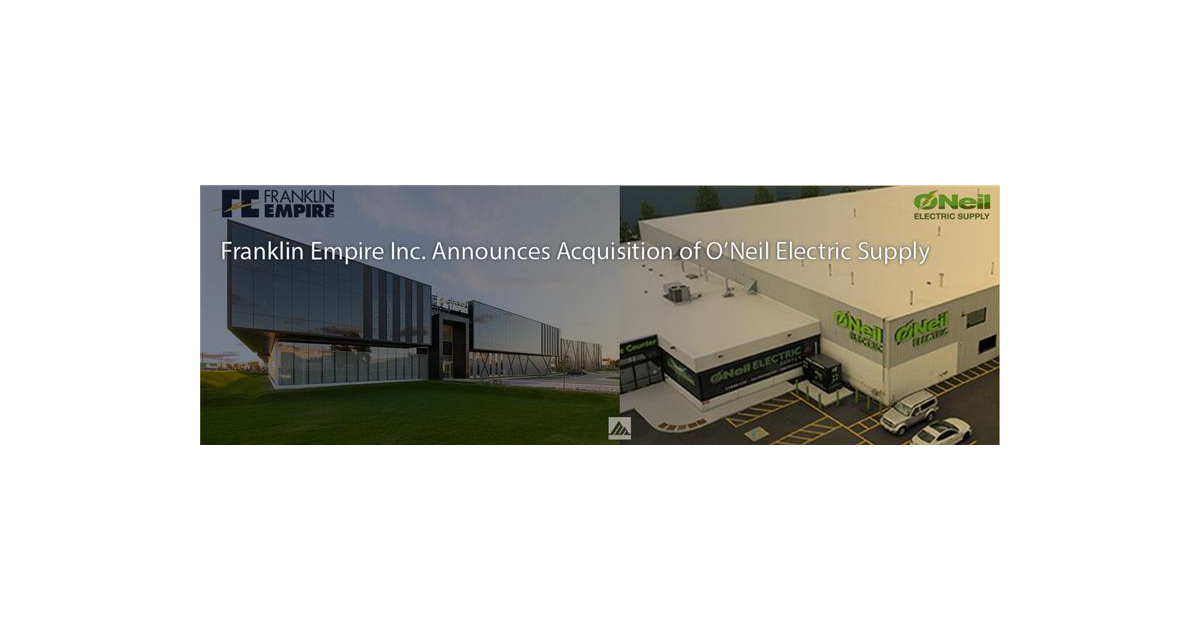Optimizing Electrical Layouts: CAD Best Practices for Precision and Safety

Designing an efficient and safe electrical layout requires precision, careful planning, and close adherence to industry standards. Modern CAD (Computer-Aided Design) tools are used by engineers and designers to masterfully create accurate, compliant, and optimized electrical systems. By utilizing advanced CAD functionalities, you and your team will be able to minimize errors and enhance overall project efficiency. In this article, we will explore how to incorporate CAD-based solutions that will improve your electrical system design competency.
Leveraging CAD Tools for Enhanced Electrical Layout Precision
CAD software enhances electrical layout precision by offering you specialized tools tailored for circuit design, wiring schematics, and component placement. Features such as automated wire numbering and real-time error detection will allow you to accurately label connections and prevent potential miswirings. CAD’s symbol libraries provide standardized components that automatically align with industry regulations. Additionally, circuit simulation and load analysis will enable you and other parties to verify electrical performance before installation, ensuring proper voltage distribution and load balancing. Finally, layer management capabilities separate power, lighting, and control circuits for better clarity in the finished design.
Essential Factors in Designing Safe and Efficient Electrical Systems
There are several aspects in electrical system designs that ensure they are proper, safe, and up to code.
Load Analysis
Accurately determining the electrical load requirements is critical. This involves assessing the building’s size, layout, and intended use to ensure the system can handle the expected demand without overloading.
Proper Grounding and Bonding
Implementing effective grounding and bonding techniques is crucial for protecting both the system and users from electrical faults and potential shock hazards.
Protective Device Coordination
Selecting appropriate protective devices, such as circuit breakers and fuses, and ensuring their proper coordination can prevent equipment damage and enhance your total system reliability.
Environmental Factors
Considering environmental factors, such as temperature, humidity, and potential exposure to corrosive elements, is vital especially during material selection.
A notable real-world example that showcases some of the listed items above can be seen in EQUS, Canada’s largest member-owned utility. EQUS constructed a near net-zero energy corporate office in 2020. The facility operates as a small-scale microgrid, incorporating a solar array, combined heat and power system, and battery storage. Smart building management technology integrates the generation, storage, and usage of electricity and heat, maximizing efficiency and ensuring a reliable power supply. This project showcases innovative electrical design strategies aimed at achieving sustainability and operational efficiency.
Proven CAD Strategies for Optimal Electrical Design
Mastering certain techniques in your CAD programs is crucial to optimizing your designs. Speed to completion, repeatability, and conformance with safety cods can all be achieved using the strategies we’ll discuss below.
Layer Management for Organization
Using dedicated layers for different electrical components such as power circuits, lighting, and control wiring improves clarity and reduces design conflicts. This approach ensures that teams can easily isolate and modify specific elements without affecting the entire layout.
Automated Circuit Routing and Wire Numbering
Many CAD tools, like AutoCAD Electrical, offer automated wire routing that prevents overlapping and maintains proper spacing. Auto-generated wire numbering reduces human errors and ensures consistency throughout the design.
Dynamic Blocks and Reusable Templates
Creating standardized symbols and templates for commonly used components, such as breakers, panels, and transformers, streamlines the design process and maintains uniformity across projects.
Real-Time Error Detection and Validation
CAD software can flag potential design issues, such as overloaded circuits, unconnected wires, or violations of electrical codes, before construction begins.
3D Modeling for Spatial Accuracy
Tools like Revit MEP allow designers to visualize electrical systems in three dimensions, ensuring proper conduit routing, clearance verification, and coordination with other building systems.
A notable example of utilizing CAD strategies to optimize electrical designs is the approach taken by SKARTEK, a company that leveraged a collaborative CAD environment to enhance design efficiency. By implementing Solid Edge and Teamcenter, SKARTEK streamlined its electrical and mechanical design processes, leading to a 30% reduction in project time. This integration facilitated improved communication and coordination among team members, ensuring more efficient and accurate electrical design workflows.
Adhering to Electrical Codes and Standards Through Effective CAD Practices
Ensuring compliance with electrical codes and standards is a critical aspect of electrical design, and CAD tools play a vital role in this process. Here are some key ways you can use CAD to maintain regulatory adherence.
Compliance Checks
Although Autodesk Revit does not natively embed specific Canadian compliance standards such as the Canadian Electrical Code (CEC) or the National Building Code of Canada (NBCC), the software can be tailored to suit your team’s needs. For instance, custom templates can be created that adhere to Canadian standards. Additionally third-party extensions such as Schneider Electric’s Advanced Electrical Design (AED) can be installed that enable code-based calculations tailored to regional standards.
Predefined Templates and Libraries
Using code-compliant component libraries helps designers ensure that every element meets the required specifications, reducing the risk of using non-compliant materials or configurations. As mentioned above, this is an especially important step for non-US users to ensure regional compliance.
Clear Documentation and Revision Tracking
CAD enables detailed schematics, panel schedules, and compliance reports that can be easily updated and shared with inspectors and regulatory bodies. Cloud-based CAD solutions also allow for version tracking, ensuring that the most up-to-date, compliant designs are used.
Go HERE for more information on Microsol Resources
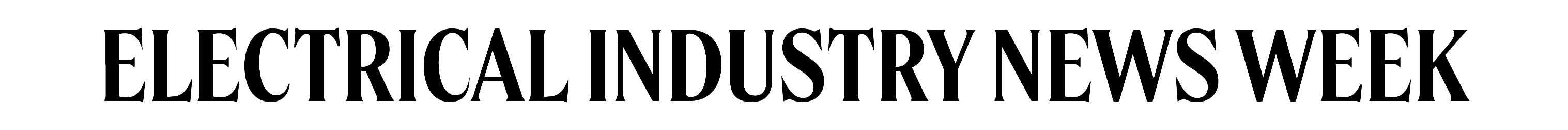









![Guide to the Canadian Electrical Code, Part 1[i], 26th Edition– A Road Map: Section 56](https://electricalindustry.ca/wp-content/uploads/2022/11/Guide-CE-Code-2.png)