Maximizing Excel: Practical Use Cases for Preconstruction

November 8, 2024
By Melvin Newman
Excel is a powerful and flexible tool that can enhance efficiency in electrical construction estimating. Spreadsheets, like those in Excel, consist of a grid of “cells” where each cell can hold various types of data. Originating from mainframe computers in the 1960s and later developed for Apple computers in the 1980s, spreadsheets have evolved into essential tools for data storage and analysis.
In electrical construction estimating, Excel’s flexibility makes it especially useful for tracking and managing project details. Although it doesn’t replace a dedicated electrical estimating software, Excel offers contractors an initial step toward moving away from pen-and-paper practices in preconstruction. Alternatively, Excel can be used alongside an electrical estimating software platform to compliment a fully digital, preconstruction workflow. There are many ways to set up an Excel sheet for completing estimates, and numerous templates that are available online for estimating straightforward projects. In this article, we’ll explore additional practical ways Excel can be used in the preconstruction phase to help bid electrical work.
Practical Applications
Creating a Risk Registry
Risk registries are essential for managing potential risks in electrical construction projects. Using Excel, you can create a comprehensive registry that identifies, quantifies, and tracks risks, ensuring that you’re prepared for any unforeseen challenges. Each risk entry can be logged in a row with columns detailing risk description, probability, impact, and mitigation measures.
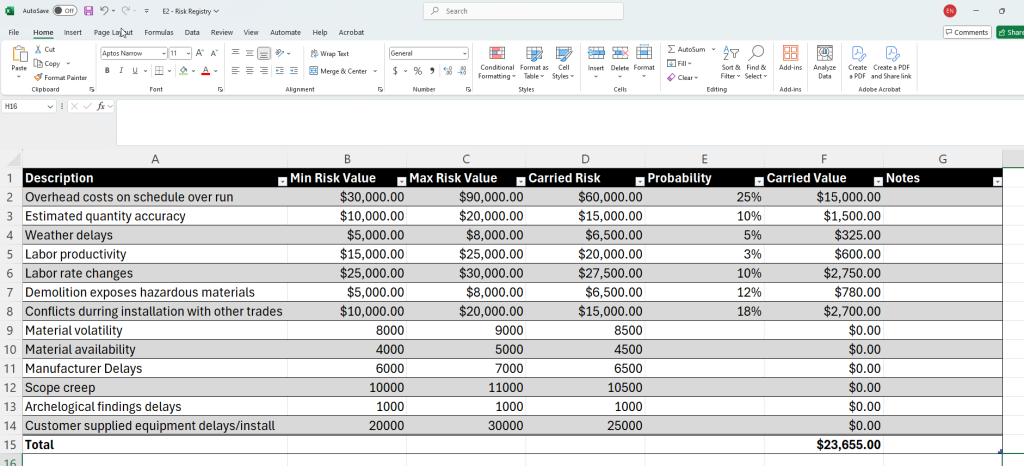
Scheduling
Using Excel, you can create basic Gantt charts that help manage smaller projects by visualizing timelines and tasks. These charts allow project managers to track progress, allocate resources, and stay on schedule, providing a clear view of each phase and upcoming tasks. Excel’s flexibility makes it easy to customize these charts, offering a practical solution for effective planning and project control.
Job Tracking (RFIs, Change Orders, Budget)
Excel is a powerful tool for managing RFIs, change orders, and budgets in construction. With customizable templates, it allows teams to efficiently track RFIs, document change orders, and monitor budget expenses. Excel provides a central place to log details, track cost impacts, and compare actual expenses to projections, making it easier to spot budget issues early. By consolidating key information in one accessible spreadsheet, Excel helps construction teams stay organized, make informed decisions, and maintain accountability.
Creating a Communications Log
Using Excel to create a communications log helps contractors stay organized and keep clear records of project-related calls and communications. A structured log lets contractors easily document dates, contacts, discussion topics, and follow-up actions. This detailed record not only prevents important conversations from being overlooked but also provides a valuable reference in case of legal disputes about project details. Additionally, an Excel log allows quick searching and filtering for data, such as the number of calls per project.
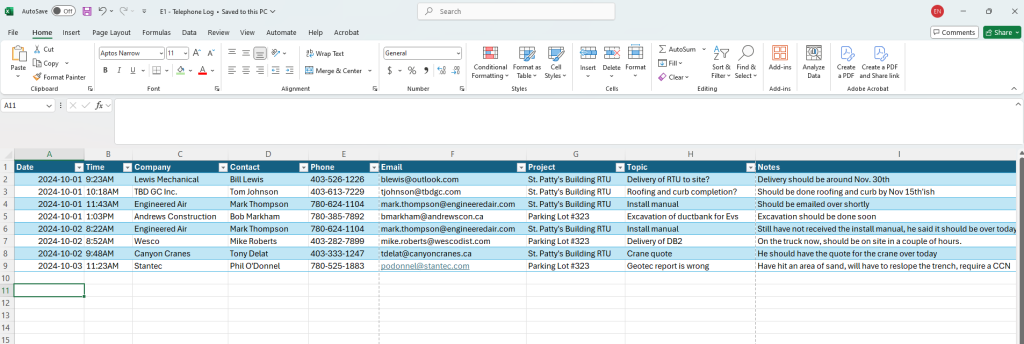
In conclusion, Excel proves to be a versatile and powerful tool for contractors, especially in the preconstruction phase. By leveraging its functionality to create risk registries, schedules, job tracking tools and/or communications logs, contractors can streamline their project management processes and mitigate potential challenges. These simple yet effective tools provide a solid foundation for better tracking, decision-making, and communication throughout the project lifespan. With its flexible design, Excel remains an invaluable resource for managing crucial project details efficiently, whether used alongside an electrical estimating software platform or on its own.
Further training
Join PataBid’s CEO, Melvin Newman, on November 15th at the Electrical Contractors Association of Alberta Technical Training Day in Red Deer, AB, to learn more about how Excel can be utilized effectively in your preconstruction processes. Don’t miss this opportunity to explore practical strategies for project management and risk tracking. We look forward to seeing you there.
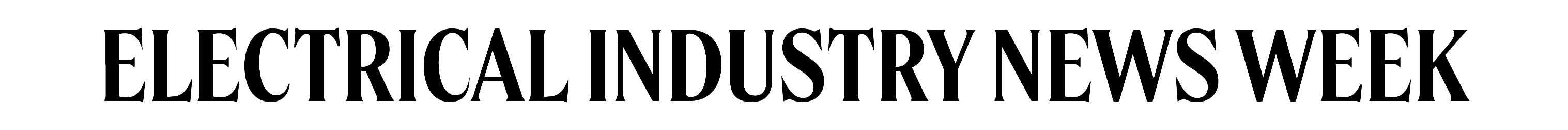


![Guide to the Canadian Electrical Code, Part 1[i], 26th Edition– A Road Map: Section 56](https://electricalindustry.ca/wp-content/uploads/2022/11/Guide-CE-Code-2-768x432.png)




![Guide to the Canadian Electrical Code, Part 1[i], 26th Edition– A Road Map: Section 56](https://electricalindustry.ca/wp-content/uploads/2022/11/Guide-CE-Code-2.png)






